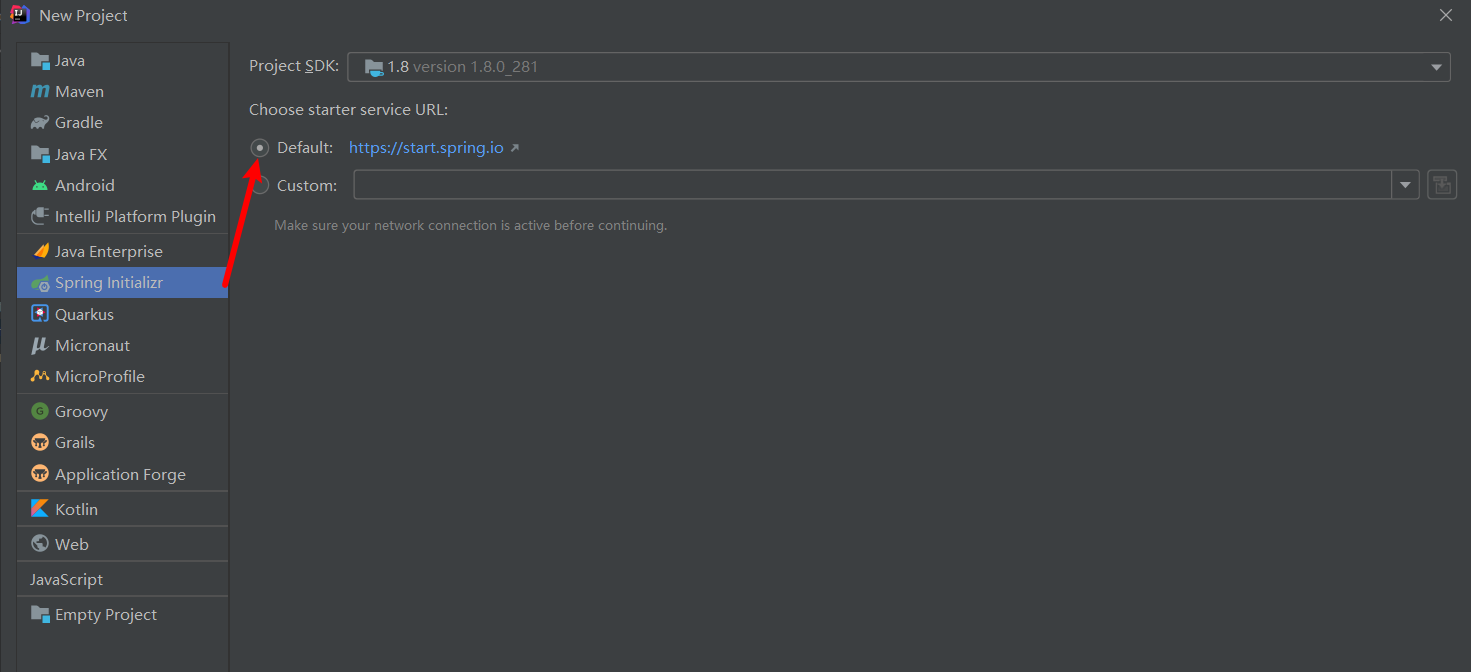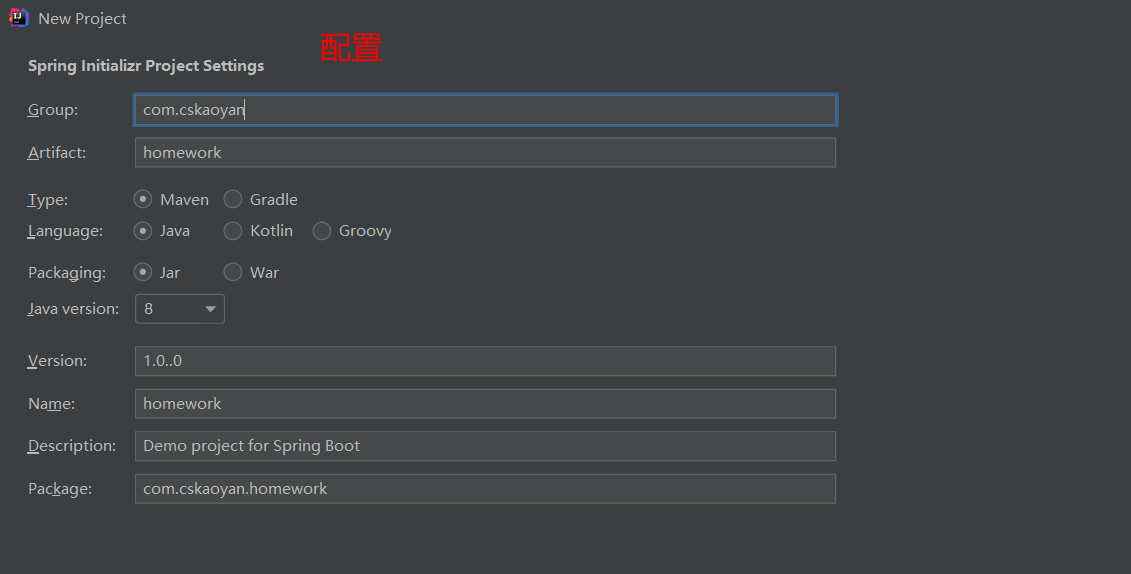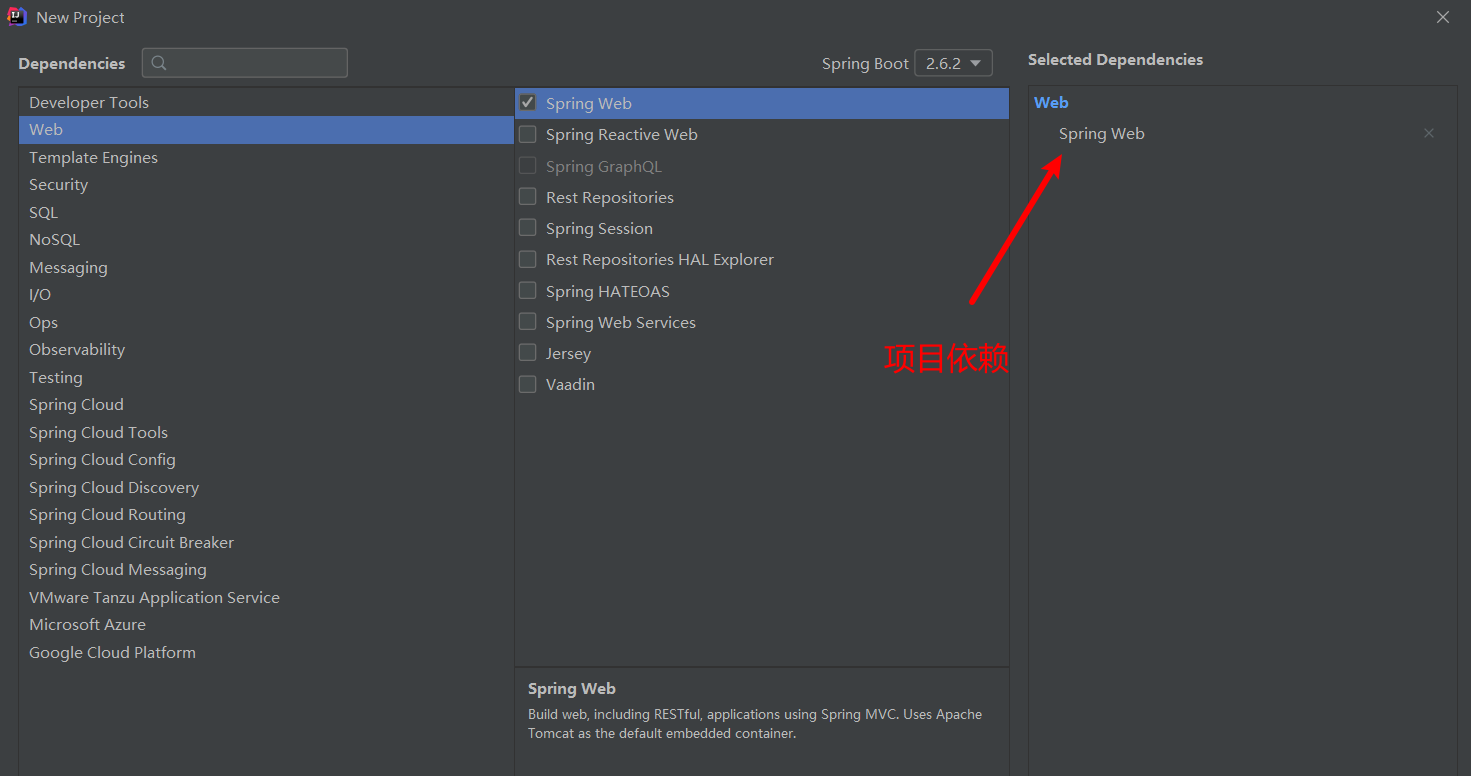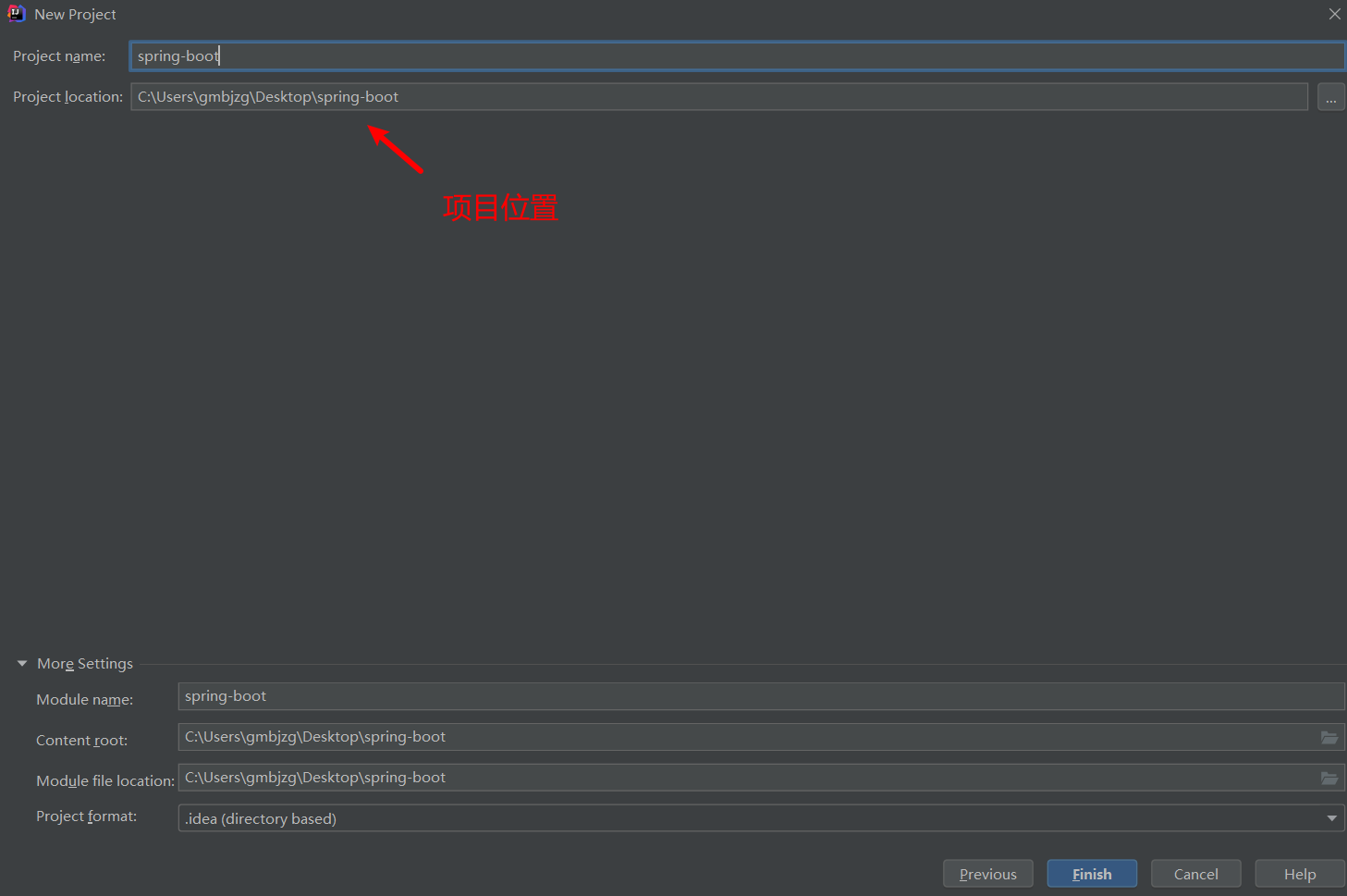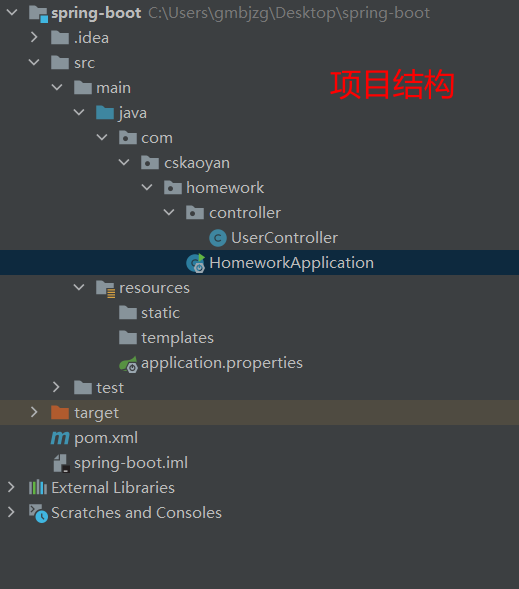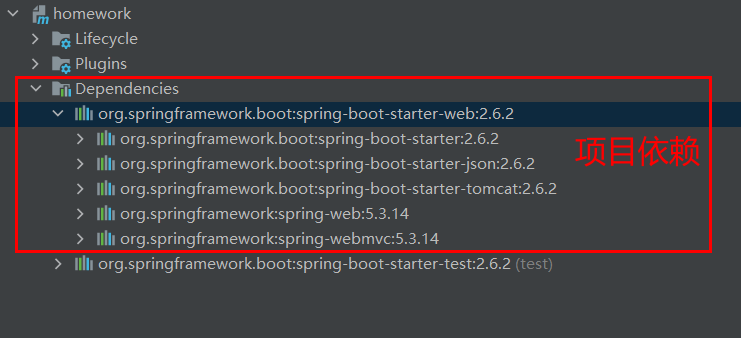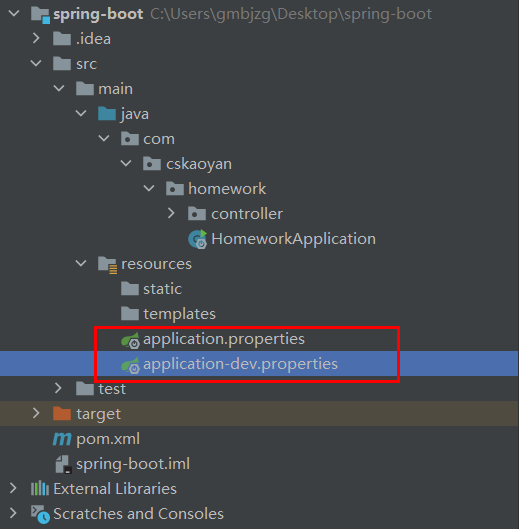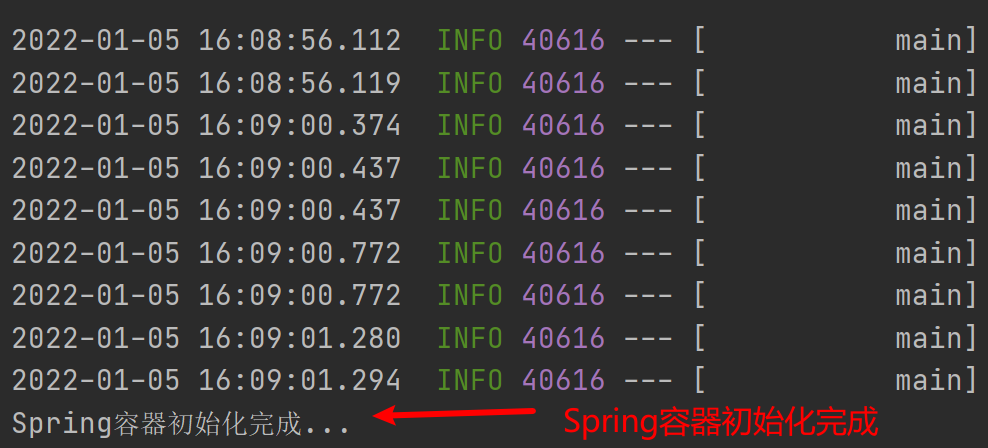1
2
3
4
5
6
7
8
9
10
11
12
13
14
15
16
17
18
19
20
21
22
23
24
25
26
27
28
29
30
31
32
33
34
35
36
37
38
39
40
41
42
43
44
45
46
47
48
49
50
51
52
53
54
55
56
57
58
59
60
61
62
63
64
65
66
67
68
69
70
71
72
73
74
75
76
77
78
79
80
81
82
83
84
85
86
87
88
89
90
91
92
93
94
95
96
97
98
99
100
101
102
103
104
105
106
107
108
109
110
111
112
113
114
115
116
117
118
119
120
121
| package vip.csx.cxy.common;
import lombok.Data;
public enum ResultCode {
SUCCESS(0, "操作成功!"),
FAIL(-1, "操作失败!"),
PARAM_IS_INVALID(10001, "参数无效"),
PARAM_IS_BLANK(10002, "参数为空"),
PARAM_TYPE_BIND_ERROR(10003, "参数格式错误"),
PARAM_NOT_COMPLETE(10004, "参数缺失"),
USER_NOT_LOGGED_IN(20001, "用户未登录,请先登录"),
USER_LOGIN_ERROR(20002, "账号不存在或密码错误"),
USER_ACCOUNT_FORBIDDEN(20003, "账号已被禁用"),
USER_NOT_EXIST(20004, "用户不存在"),
USER_HAS_EXISTED(20005, "用户已存在"),
BUSINESS_GROUP_NO_ALLOWED_DEL(30001, "应用分组已经被应用使用,不能删除"),
BUSINESS_THEME_NO_ALLOWED_DEL(30002, "主题已经被用户使用,不能删除"),
BUSINESS_THEME_NO_ALLOWED_DISABLE(30003, "主题已经被用户使用,不能停用"),
BUSINESS_THEME_DEFAULT_NO_ALLOWED_DEL(30004, "默认主题,不能删除"),
BUSINESS_THEME_NO_ALLOWED_UPDATE(30005, "主题已经被用户使用,不能修改图片信息"),
BUSINESS_IS_TOP(30040, "已经到最顶部"),
BUSINESS_IS_BOTTOM(30041, "已经到最底部"),
BUSINESS_NAME_EXISTED(30051, "名称已存在"),
SYSTEM_INNER_ERROR(40001, "系统繁忙,请稍后重试"),
UPLOAD_ERROR(40002, "系统异常,上传文件失败"),
FILE_MAX_SIZE_OVERFLOW(40003, "上传尺寸过大"),
FILE_ACCEPT_NOT_SUPPORT(40004, "上传文件格式不支持"),
SET_UP_AT_LEAST_ONE_ADMIN(40005, "至少指定一个管理员"),
URL_INVALID(40006, "地址不合法"),
LINK_AND_LOGOUT_NO_MATCH(40006, "主页地址和注销地址IP不一致"),
IP_AND_PORT_EXISTED(40007, "当前IP和端口已经被占中"),
LINK_IS_REQUIRED(40008, "生成第三方token认证信息: 主页地址不能为空,请完善信息"),
ONLY_ROOT_DEPARTMENT(40009, "组织机构只能存在一个根机构"),
DEPART_CODE_EXISTED(40010, "组织机构编码已存在"),
DEPART_CONTAINS_USERS(40011, "该机构下是存在用户,不允许删除"),
DEPART_CONTAINS_SON(40012, "该机构下是存在子级机构,不允许删除"),
DEPART_PARENT_IS_SELF(40013, "选择的父机构不能为本身"),
DICT_EXIST_DEPEND(40014, "该字典数据存在详情依赖,不允许删除"),
DICT_DETAIL_LOCK(40015, "该字典数据被锁定,不允许修改或删除"),
DEPART_CODE_EXISTED_WITH_ARGS(40016, "组织机构编码【{0}】系统已存在"),
RESULT_DATA_NONE(50001, "数据未找到"),
DATA_IS_WRONG(50002, "数据有误"),
DATA_ALREADY_EXISTED(50003, "数据已存在"),
AUTH_CODE_ERROR(50004, "验证码错误"),
INTERFACE_INNER_INVOKE_ERROR(60001, "内部系统接口调用异常"),
INTERFACE_OUTTER_INVOKE_ERROR(60002, "外部系统接口调用异常"),
INTERFACE_FORBID_VISIT(60003, "该接口禁止访问"),
INTERFACE_ADDRESS_INVALID(60004, "接口地址无效"),
INTERFACE_REQUEST_TIMEOUT(60005, "接口请求超时"),
INTERFACE_EXCEED_LOAD(60006, "接口负载过高"),
PERMISSION_UNAUTHENTICATED(70001, "此操作需要登陆系统!"),
PERMISSION_UNAUTHORISE(70002, "权限不足,无权操作!"),
PERMISSION_EXPIRE(70003, "登录状态过期!"),
PERMISSION_TOKEN_EXPIRED(70004, "token已过期"),
PERMISSION_LIMIT(70005, "访问次数受限制"),
PERMISSION_TOKEN_INVALID(70006, "无效token"),
PERMISSION_SIGNATURE_ERROR(70007, "签名失败"),
PERMISSION_VIP(70000, "权限不足,此影片需要大会员,请开通大会员");
int code;
String message;
ResultCode(int code, String message) {
this.code = code;
this.message = message;
}
public int code() {
return code;
}
public String message() {
return message;
}
public void setCode(int code) {
this.code = code;
}
public void setMessage(String message) {
this.message = message;
}
}
|